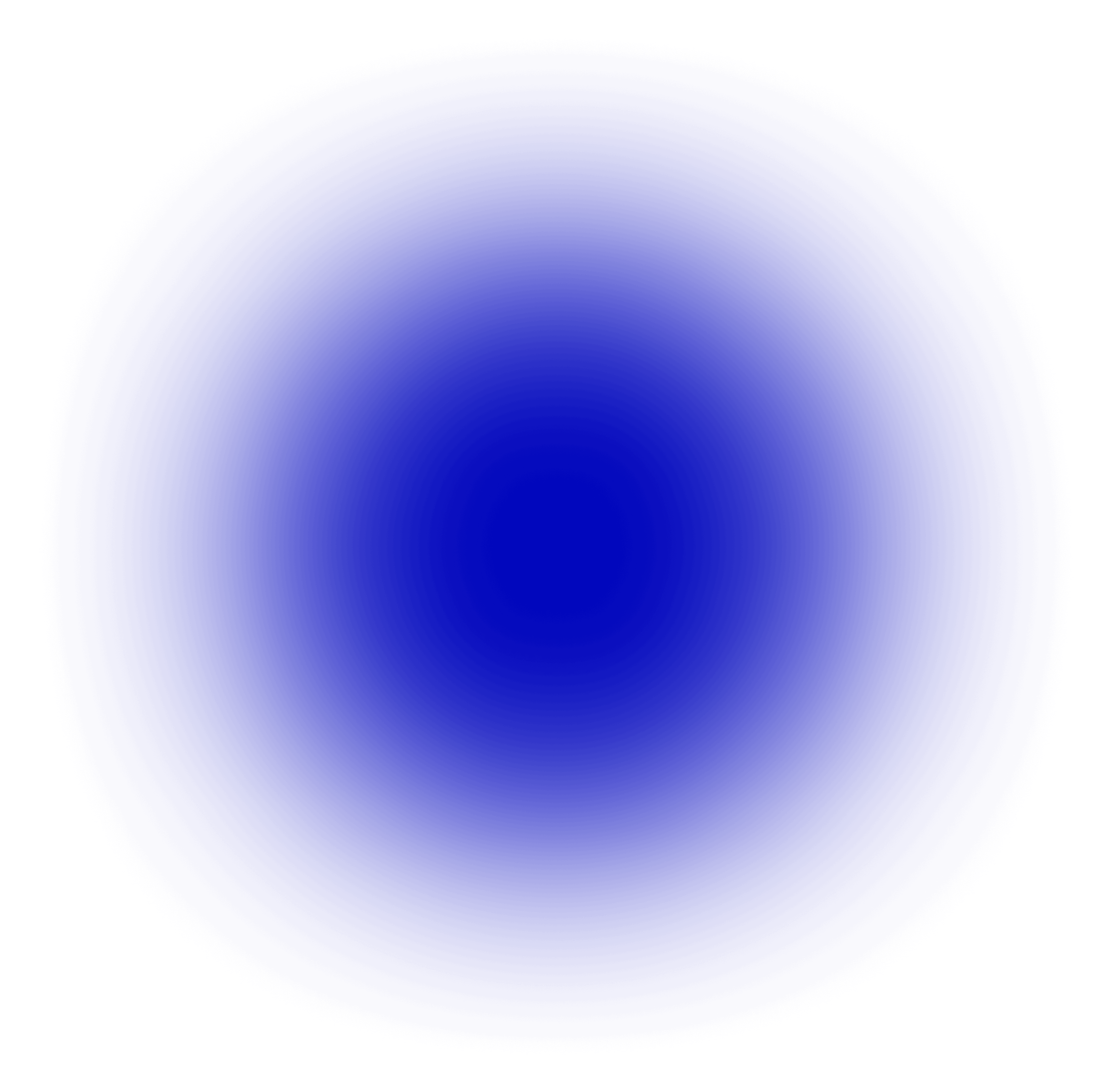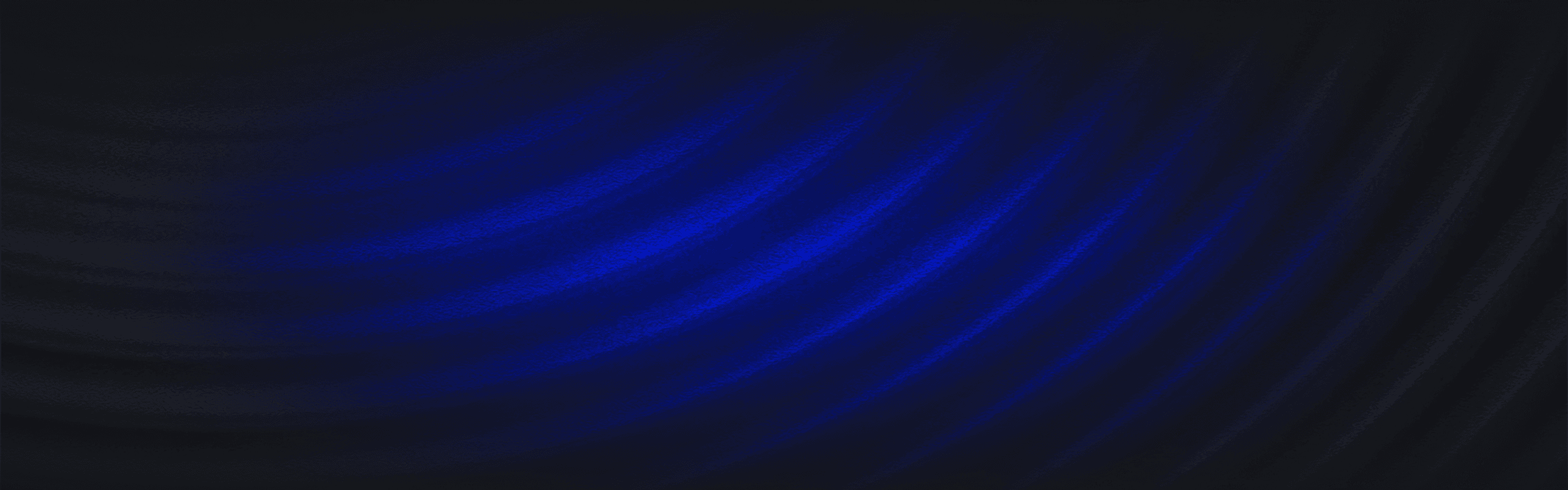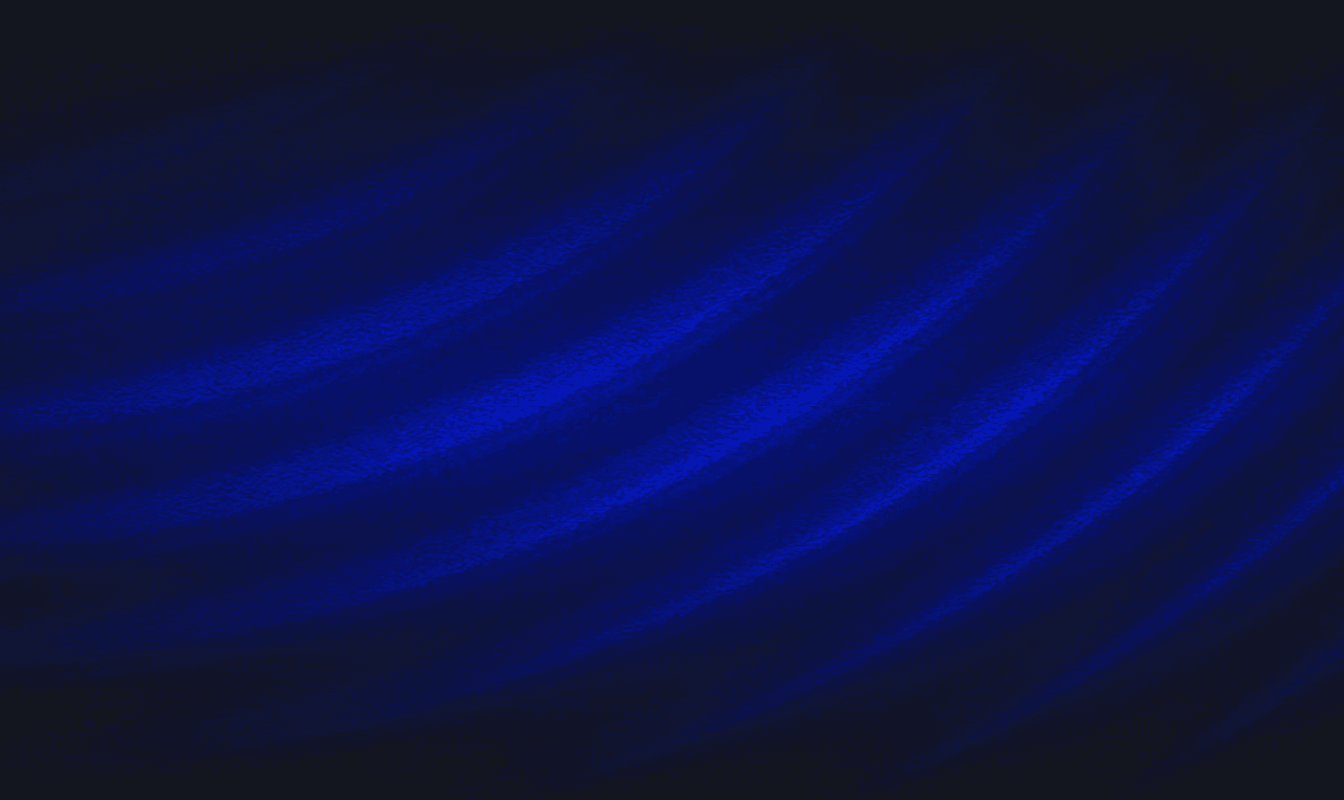Enable your team’s security management pipeline with Panther’s Splunk integration and send alerts to Splunk.
When your detections are triggered, Panther will send an alert to Splunk. Your team can then follow existing triage, search, and remediation workflows in Splunk.
Using Panther’s Splunk integration enables your team to take advantage of Panther’s powerful Detection-as-Code workflows without changing existing response and investigation workflows in Splunk.
How it Works
Create an HTTP Event Collector in Splunk
Configure the Splunk alert destination in Panther
Trigger an alert based on issue severity, or configure specific detections to use this as a destination
Sit back and monitor your activity!
You can read more about Panther’s integration with Splunk here, or check out our product documentation for more information.