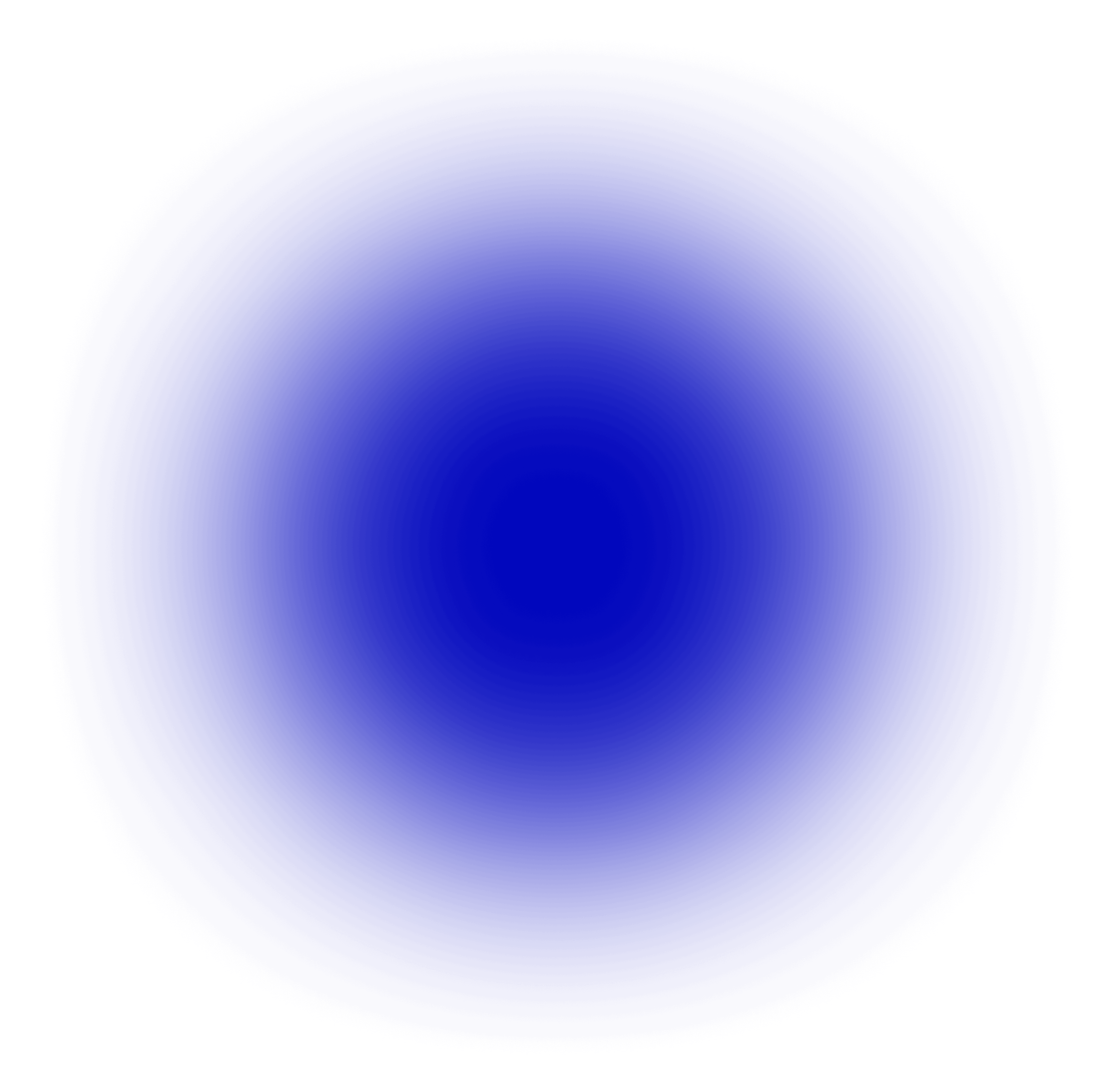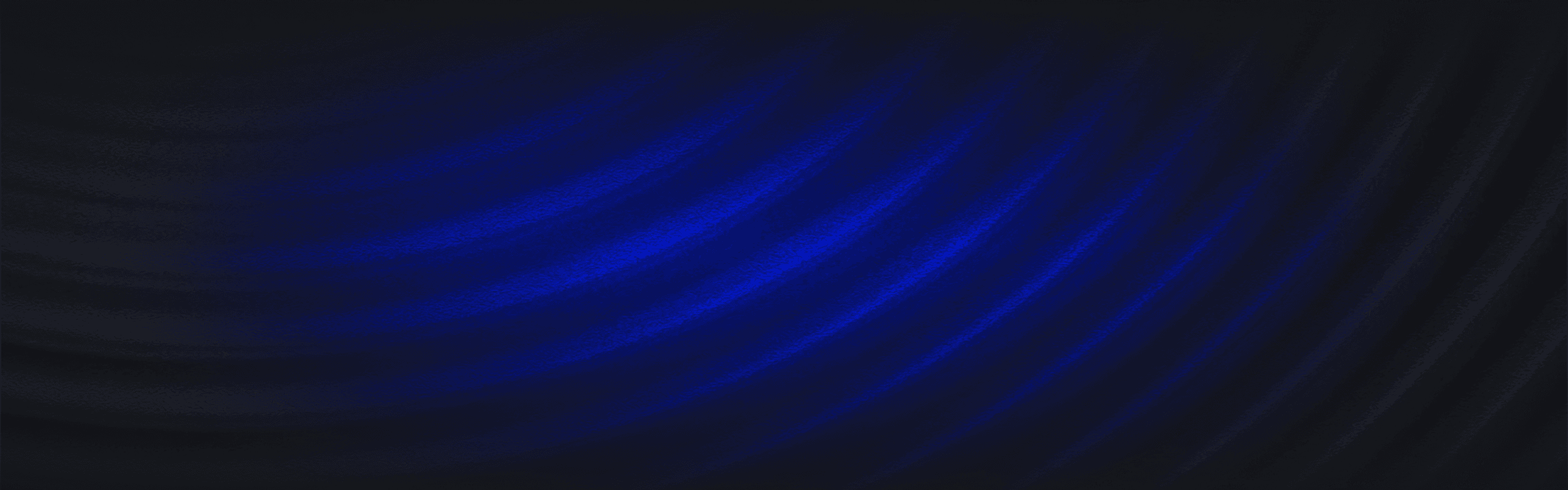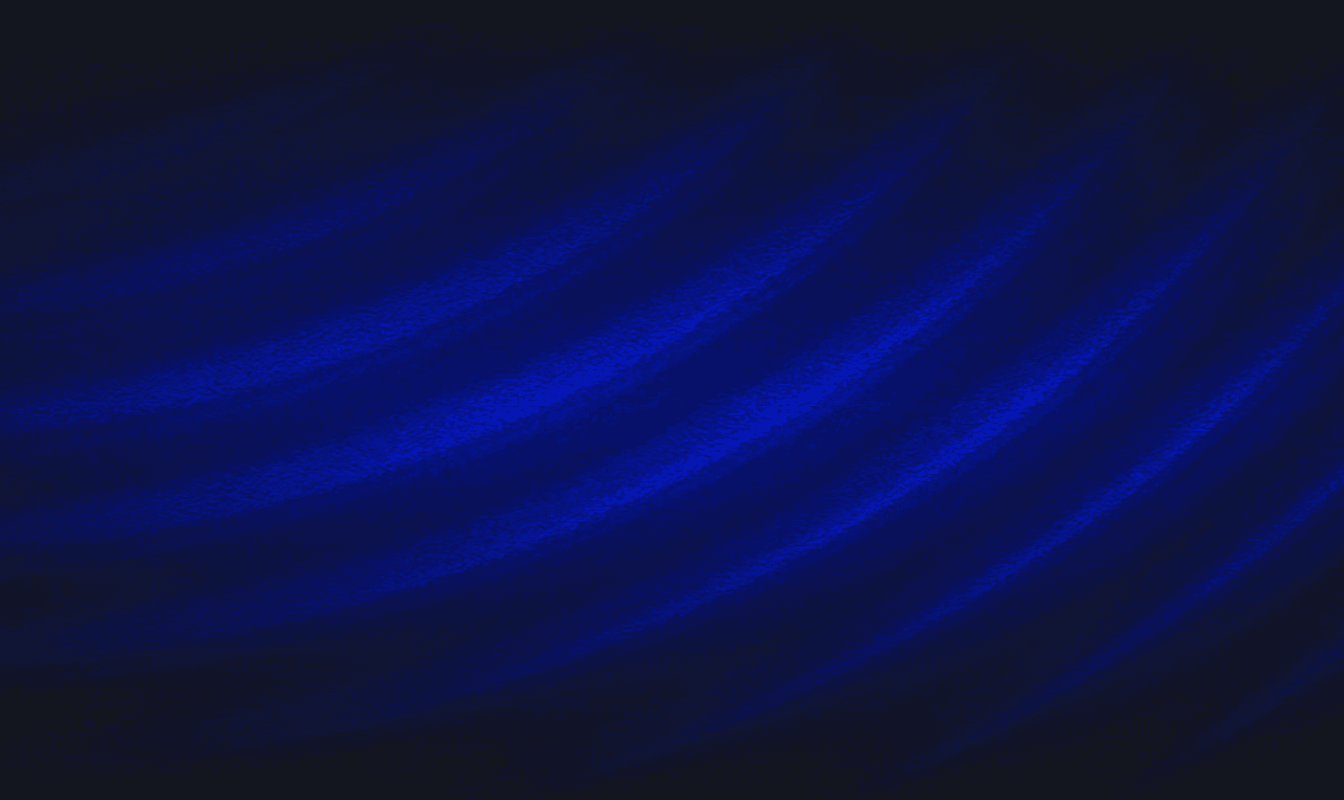Enable your team's security alerting pipeline with Panther's Discord integration.
When your detections are triggered, Panther will send an alert to the Discord channel of your choice. Your team can then analyze the alert, begin an investigation, or mark the alert as resolved.
How it Works
Set up a new Discord webhook URL linked to a specific text channel (e.g., Panther Alerts)
Paste the webhook URL into Panther’s alert destination configuration
Configure a specific rule to use this new destination, or rely on the default mapping based on severity
Sit back and monitor your activity!
Learn how to configure Discord as an alert destination in Panther.